Microsoft Ignite 2019 - Day 5 wrap up

The final day at Ignite. This is the shortest of the conference but is always the longest for me. The conference finishes at 2 pm, then it’s the long flight home, 30+ hours of travel.
Ignite still has sessions running right up the 2 pm, the HUB area is still open, but the vendors or swag guys are gone. The lunchrooms are cut in half. It was good to see Microsoft providing assistance to attendee that have social issues or disabilities. At the sign-in desk, you can collect badges to show other attendees if it was ok to talk to you or not. They also include badges for pronouns so attendees can address it other with how the other attendee want to be addressed.
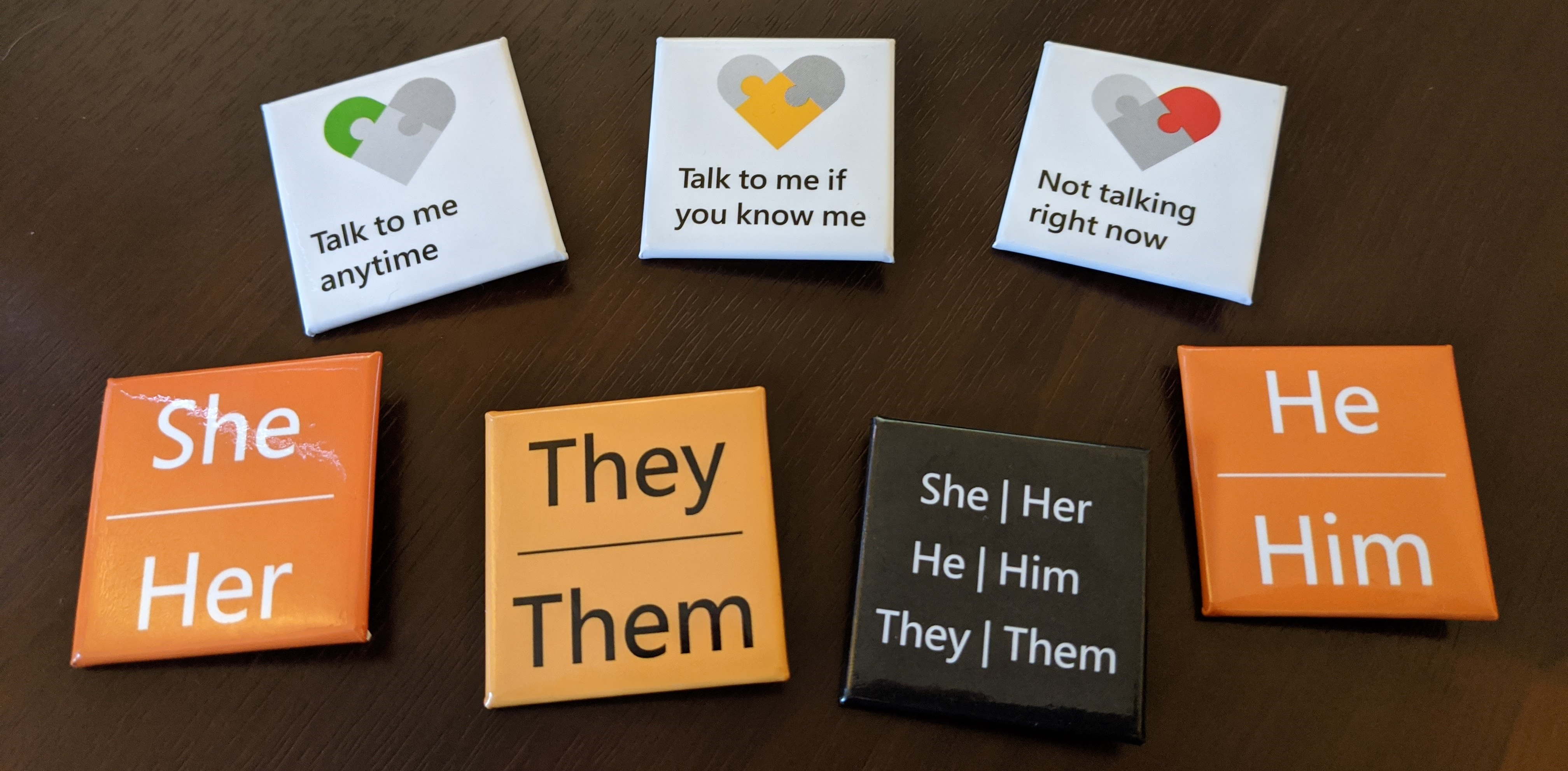
Microsoft also included some quite areas around the conference as well as a dog assistance area. So if you get stressed you can go play with a dog. It was so strange to hear a dog bark in the middle of a conference.

Here are a few of the updates from the sessions.
Containers, Containers are nothing new, I attended one of the sessions on moving workloads into containers, the session was more around the concepts of containers and what we could move. Then we took a fake companies application into the cloud on a container. I do recommend anyone who has not worked with containers to check out Jay Gordon (Twitter @jaydestro) session. Link below
https://myignite.techcommunity.microsoft.com/sessions/83032?source=schedule
Microsoft Teams and Graph API, The Microsoft Teams team has been working on integration with the Graph API for a few years. The idea is that Application can authentication to the Graph to retrieve information. This would not work as AzureAD only allowed users or service principles to authenticate. The AzureAD team has now added support for Applications to authenticate. Now inside Teams, we can create application which will authenticate to AzureAD, then allow the users to query the graph. It’s not really that simple. The settings are still in preview. I will give this a try once my tenant gets the new settings and put up a blog post.
https://myignite.techcommunity.microsoft.com/sessions/82964
Microsoft Ignite is finally over from a conference point of view. Over the next few weeks, I, like most attendees, will be going over notes and reviewing sessions. I had a great time at MS Ignite, made many new contact and friends and look forward to returning next year if I can.
