Recovering and Securing Data from an Old USB Drive
Recovering and Securing Data from an Old USB Drive
In the age of cloud storage, we often forget about the treasure troves of data stored on physical media. This guide walks you through the process of recovering data from an old USB drive, and subsequently, ensuring the data can’t be retrieved again.
For this task, I’ll be using a 16 GB USB drive and Kali Linux as the recovery environment.
1. Identifying the USB Disk
First, we need to identify our USB disk within the system.
Run the command:
sudo fdisk -l
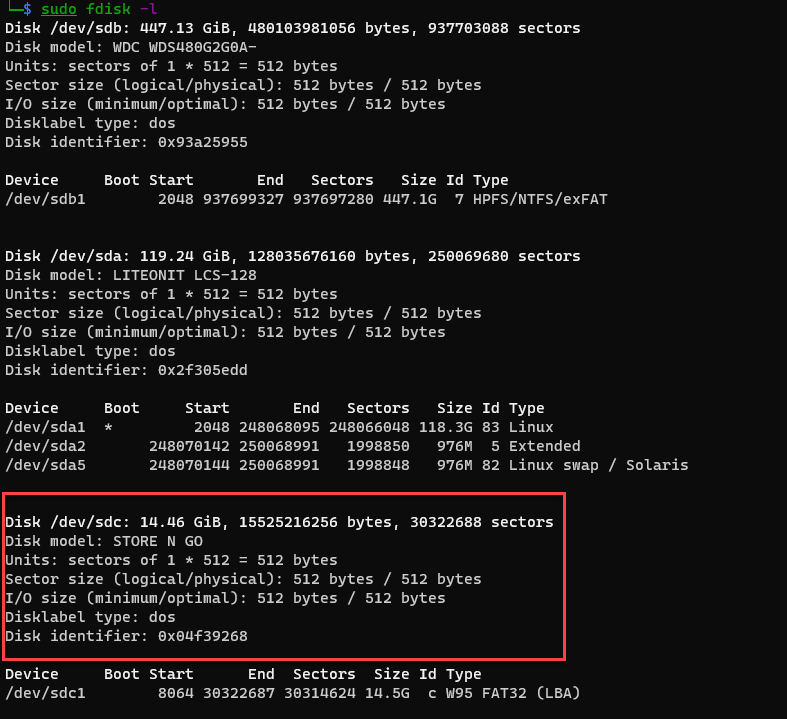
Look for labels or descriptors that might suggest the device is a USB drive. For this tutorial, our disk is located at /dev/sdc and we’ll be working with its first partition, /dev/sdc1.
2. Mounting the USB Disk
Before we can work with the data, we need to mount the partition. Execute:
sudo mkdir /mnt/usbdatadisk
sudo mount /dev/sdc1 /mnt/usbdatadisk
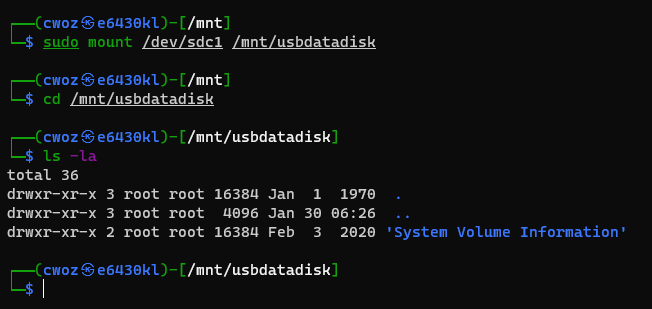
3. Recovering Files with Foremost
Foremost is a powerful tool for data recovery.
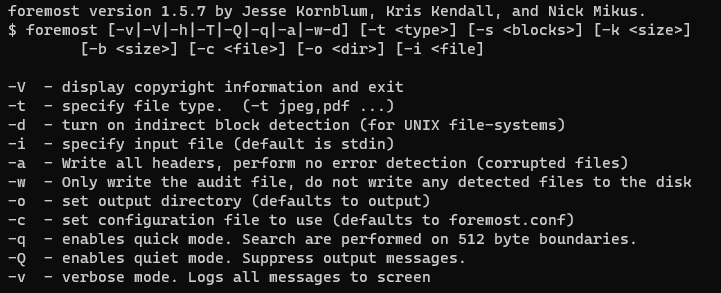
Use the following command to recover files:
sudo mkdir /mnt/recovery
cd /mnt/recovery
sudo foremost -v -q -i /dev/sdc1 -t all
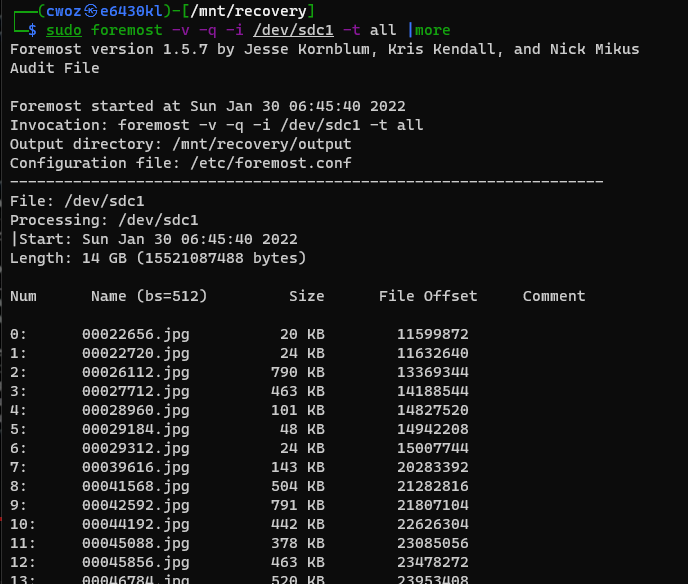
This process might take a while, especially for larger drives. In my case, it took about 15 minutes, and I managed to recover 399 files!
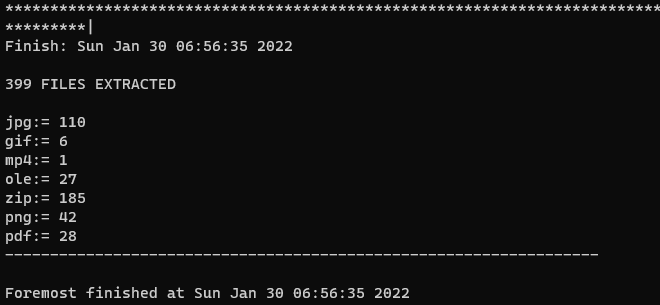
I examined one of the files (0017600.docx) and discovered it’s an old school document. The USB was actually a backup disk from my school days.
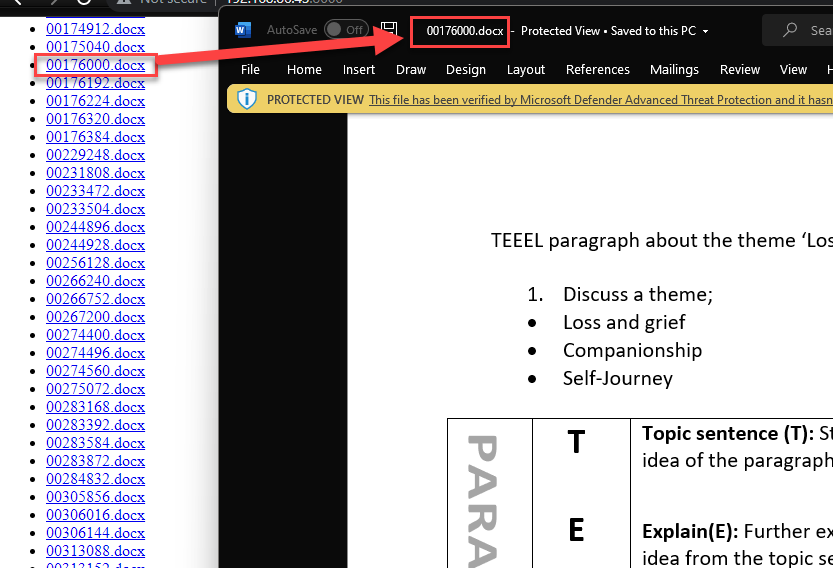
4. Ensuring Data Can’t Be Recovered Again
After recovering the data, it’s crucial to wipe the drive securely. Using the shred command in Linux ensures that the data is overwritten and difficult to recover again.
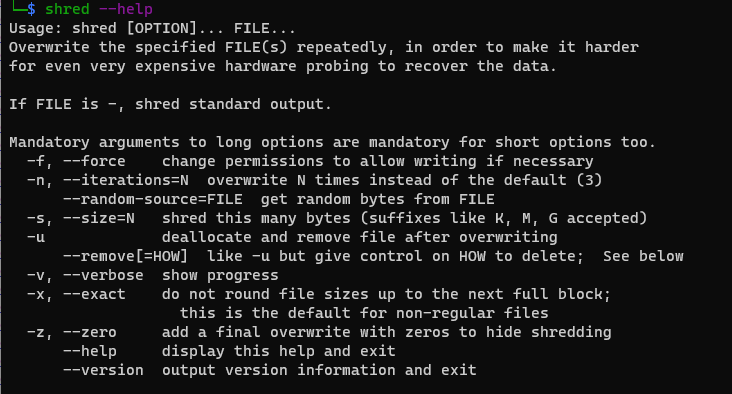
Run the following command:
shred --verbose --random-source=/dev/urandom -n1 /dev/sdc1
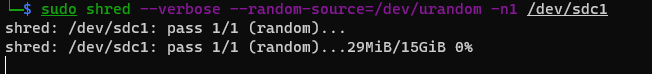
This step is time-consuming. On my 16 GB USB drive, it took about an hour.
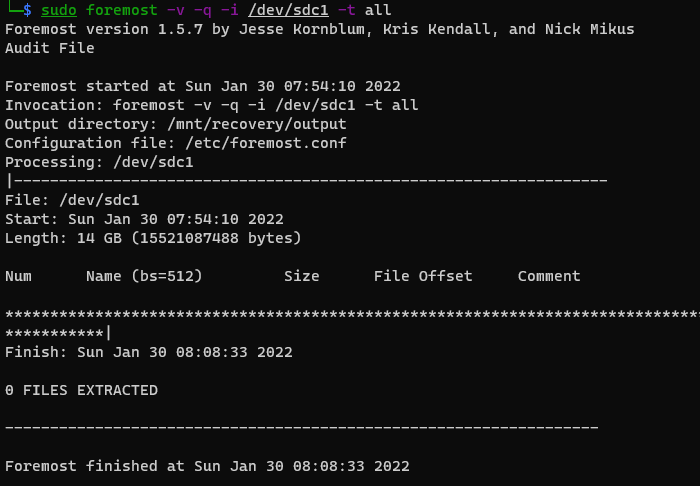
After shredding, I attempted recovery once more to see if any data could still be extracted. The result? A clean slate.
Conclusion
Data recovery can feel like a trip down memory lane, unveiling forgotten documents and memories. But in today’s world, it’s also vital to ensure our old data stays private. This guide aids both in recovering cherished memories and in keeping them safe. Safe exploring!
