Microsoft Ignite 2019 - Day 1 wrap up

MS Ignite 2019, day 1, is now over. There have been so many posts already highlighting what was covered in the keynotes and some sessions during the day, I attempt not to repeat them. Here are some of the key points that I took away from day 1.
Vision Keynote. The keynote was only open to 3000 people in The Hub area, the rest had to view for viewing areas around the conference. I was lucky to get a spot and be one of the 3000. The keynote was different this year. Microsoft used the complete area of The Hub. The Hub is the showcase area where Microsoft and Partners get to demo and talk about tech during the conference. It was great from a viewing area but not that good for some of the 3000 who did not get a seat in the main stage area.
I would recommend that everyone view the Keynote recording to get a full view of what was announced.
https://www.youtube.com/watch?v=jnUiJi4hts4
Here are some of the key announcements that I will be looking at over the next few days and weeks.
Azure Kinect, while release a few months ago it was new to me. The device provides a low-level sensor, Body Tracking, Speech Cognitive services. It is like a portable XBOX Kinect sensor. I can see this being used in games as well as some AI assistance projects.
Azure Arc, extends the Azure Policies and Management framework we currently use in Azure to on-premise and 3rd party clouds. Using this, along with Azure Automation solutions could provide a hybrid management solution that can go across cloud. Azure Arc is still in early stages and supports VM in public preview right now. The next steps are looking at other services, including Kubernetes. I spent an hour with the product team looking at how this works and what will be possible. I will cover this in another blog post later.
https://docs.microsoft.com/en-us/azure/azure-arc/servers/overview
Azure Synapse Analytics, which is a replacement for SQL DW. It provides enterprise data warehousing with Big Data Analytics. The demos show a real performance gain and compared it to GCPs versions. It will be interesting to watch this solution and see how it will be used.
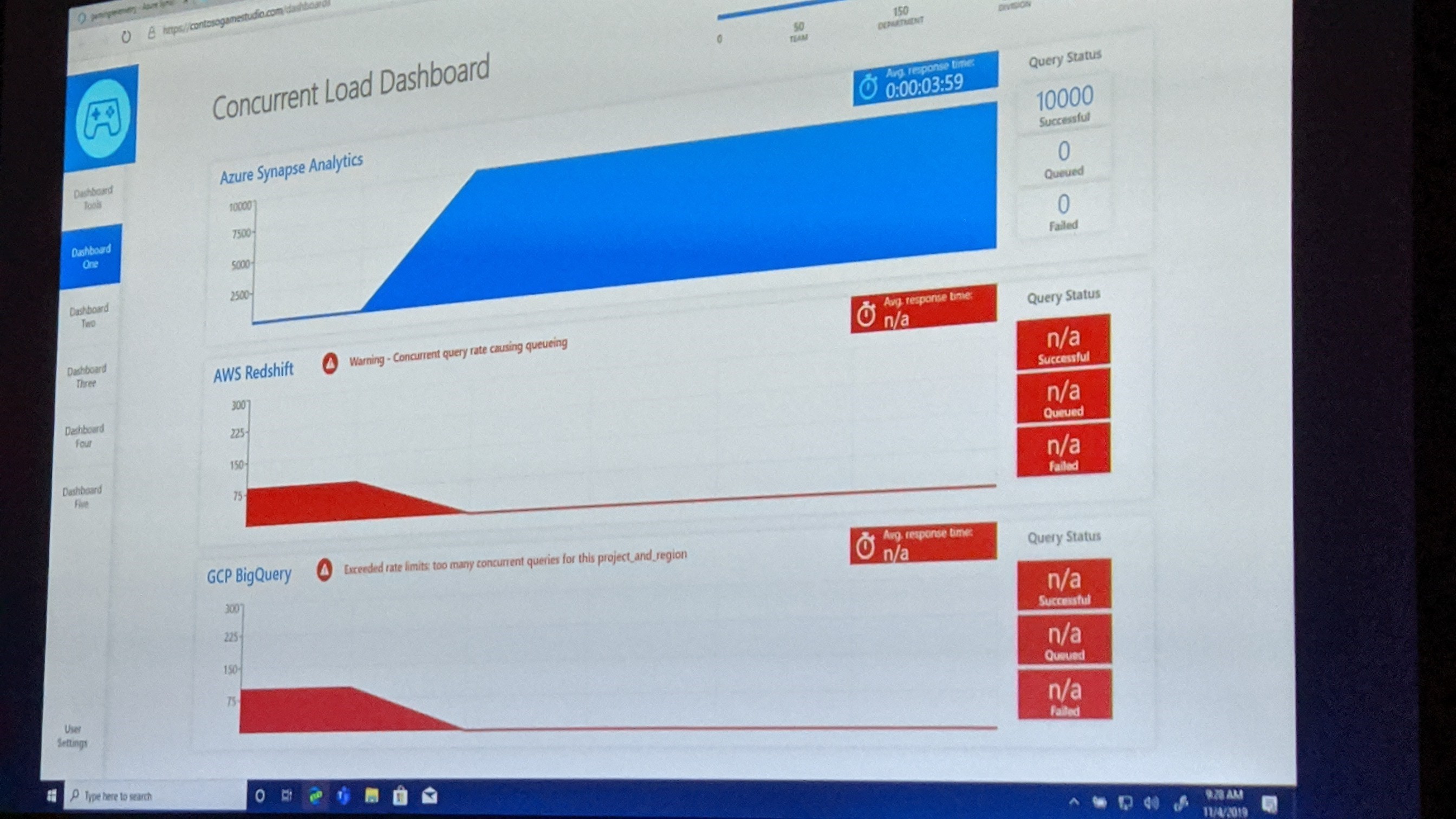
https://docs.microsoft.com/en-us/azure/sql-data-warehouse/
Visual Studio Online, this is a new addition to the Visual Studio family. It provides developers with a host VM that is accessed via a web site. Visual Studio is then consumed as a web site allowing developers to access code and debugging in a secure environment. It also has some integration points back to the local workstation, so additional internal data sources can be used. I can see this product being used in more secure development environments, I will write a more detail post on this after Ignite.
https://visualstudio.microsoft.com/services/visual-studio-online/
Power Automate, this is the renamed version of Microsoft Flow. It has been updated to include more features. One feature was the ability to perform scripted actions inside a GUI. This will allow as to automated completing of forms via an automation pipeline or workflow. Microsoft Flow was excellent, with the new features I just see this getting better. If you link this with Power Virtual Agents, you can develop your own help desk bot. This is on my list to try once I get back home.
https://flow.microsoft.com/en-us/
Power Virtual Agents, This is the renamed Dynamics 365 Virtual Agent for Customer Service. As with most of the renamed services it has some new features. The Virtual Agent is now part of the Power Platform. The agent has some great tooling to track and develop the bot as a no-code solution.
https://docs.microsoft.com/en-au/power-virtual-agents/overview
Project Cortex is a knowledge network for your company. It uses machine learning to analyse all of the documents and information from various repositories and then surfaces them in Microsoft apps like Outlook, Teams and its Office apps. It could be used to create an internal knowledge base that is dynamic.
https://techcommunity.microsoft.com/t5/Microsoft-365-Blog/Introducing-Project-Cortex/ba-p/966091
There was loads more announced on the day, I will attempt cover more across the next few days of Ignite. After the keynote, I spent most of my time in The Hub with the product teams going over the new products, discussing issues and ideas.
Now Day 2 is just about to start. I will post another update at the end of the day.
